AS
SEEN
ON





Ready To Finally Learn How To Edit Your Phone Photos Without Feeling Overwhelmed?

The Iconic Editing Kit is the editing essentials class for anyone who uses their phone to photograph people and wants professional results without professional tools.
ICONIC EDITING KIT
ICONIC EDITING KIT

Get Instant Access to Jess McDaniel's Iconic Editing Kit, developed over 20+ years as a professional photographer


When your favorite photos feel flat...
no amount of filters, presets or photo apps can save them.
You scroll your camera roll and think, "There's gotta be a great shot in here..." but everything looks kind of... meh. It's frustrating, because you know the moment felt magical. You just don't know how to make it look that way.
The issue usually comes down to one of these three problems:

Problem No 1
CAN'T PICK A FAVORITE
You've taken 47 shots of the same moment, and now you're stuck. Is the smile better in this one? Are the eyes sharper in that one? Should you crop it closer? Decision fatigue kicks in -- and nothing gets printed, posted or shared.

Problem No 2
EDITING FEELS OVERWHELMING
You've got the tools on your phone... but no clue what half of them do. You slide brightness up, contrast down, and end up with an image that looks worse than when you started. Editing isn't supposed to be a guessing game.

Problem No 3
PHOTOS JUST FEEL "OFF"
You can't quite say why -- but your favorite shots still don't look like the ones in your head. Maybe it's the lighting. Maybe it's the crop. Maybe it's just missing something. Whatever it is, your photo never makes it to a frame.
You’re like, “Jess, I know I have good photos... I just don't know how to make them better.”

The mistake most people make? They download more apps, chase after filters, or try to copy a pro's style, without realizing:
Professional-looking photos don't come from fancy tools. They come from knowing what to look for, and what to fix.
And that's exactly what the Iconic Editing Kit teaches you to do -- clearly, calmly, and with zero tech overwhelm.
PEOPLE ARE SAYING IT'S THE CAT'S PAJAMAS
ICONIC EDITING KIT
ICONIC EDITING KIT

I was really impressed by how understandable and accessible Jess made everything. Getting good photos has always been challenging for me. I was frustrated at not properly capturing all of these amazing memories, and it was so quick and easy for me to make simple improvements that really make a difference. It's as simple as that! And the price is genuinely a steal.
- RINGO ROSEMAN

Absolutely love this program! I always had so much trouble picking photos to print and frame because I get overwhelmed by how many I have and then end up not doing it at all. But I learned so much, and I know I can always go back and review the tips and tricks, so that choosing, editing and printing my phone photos is super easy now.
- BECCA GARLAND

Time-starved photo lovers need something fast that DOESN'T ADD MORE OVERWHELM.
The good news is that YES… there is a way to:
Quickly find your best photo (without spending hours second-guessing every blink or blurry toe)
Edit like a pro using just your phone (no apps, subscriptions, or steep learning curves)
Confidently print and share your images (without wondering if they’re “good enough”)

There is a simple solution that even the most un-techy person can follow.
And it doesn’t matter if you photograph toddlers, teens, pets or grandparents.
First...
You need a QUICK way to sort through your photos so you can find the one that truly stands out.
Most people don’t realize how much time they waste scrolling — so having a clear, visual system for choosing the best image changes everything.
Second...
You need to understand what makes a photo strong — and how to adjust it without going down a rabbit hole of sliders and filters.
When you know what to fix (and in what order), you stop guessing — and start creating something beautiful.
Third...
You need an editing system that works with your real life — not against it.
You shouldn’t have to sit at a desk or use a desktop app. Whether you're in line at the pharmacy or sitting on the couch after dinner, this process fits into the cracks of your day.
TL;DR
When you can choose faster, edit smarter, and work with your real life — not around it — you become the photo editor you never knew you could be.
PEOPLE ARE SAYING THEY LOVE IT
ICONIC EDITING KIT
ICONIC EDITING KIT

This program is so fun, user-friendly, and simple. Jess gives really easy to follow instructions. It really has taught me so many tricks that have actually made a big difference in how my photos come out. Highly recommend!
- KARIN ROSEMAN

I'm loving this!! It's definitely made my photography skills so much better.
- JULIA KAROL

You need ALL three, because just two out of three… and the system breaks.
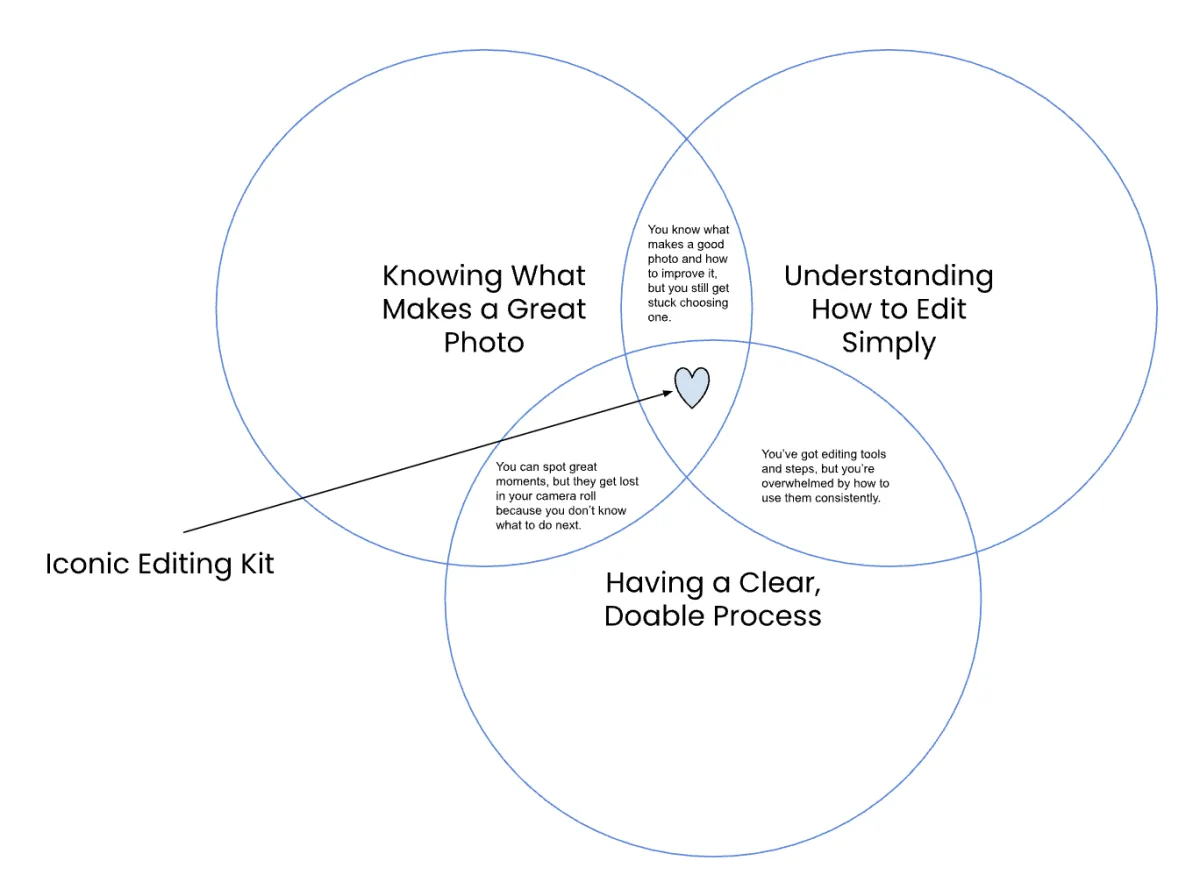
Photo Knowledge + Editing Skills (– Process) =
You know what makes a photo great and how to improve it — but without a clear workflow, you second-guess, stall out, or give up. (Hello, photo overwhelm.)
Editing Skills + Process (– Photo Knowledge) =
You know how to use your tools and follow steps — but if you don’t understand what actually makes a photo iconic, your edits don’t land. (Hello, flat final images.)
Photo Knowledge + Process (– Editing Skills) =
You can spot magic moments and follow a system — but you don’t know how to adjust lighting, color, or make cropping decisions to make your image shine. (Hello, missed potential.)

Ready to master all three photo editing skills —choosing, cropping, and adjusting — without sitting through hours of confusing tutorials you’ll abandon halfway through??
OMG, YES.
We’re so excited to bring you the quick, time-tested, and genuinely enjoyable system that gives you PROFESSIONAL-LOOKING results using only your phone.
INTRODUCING….
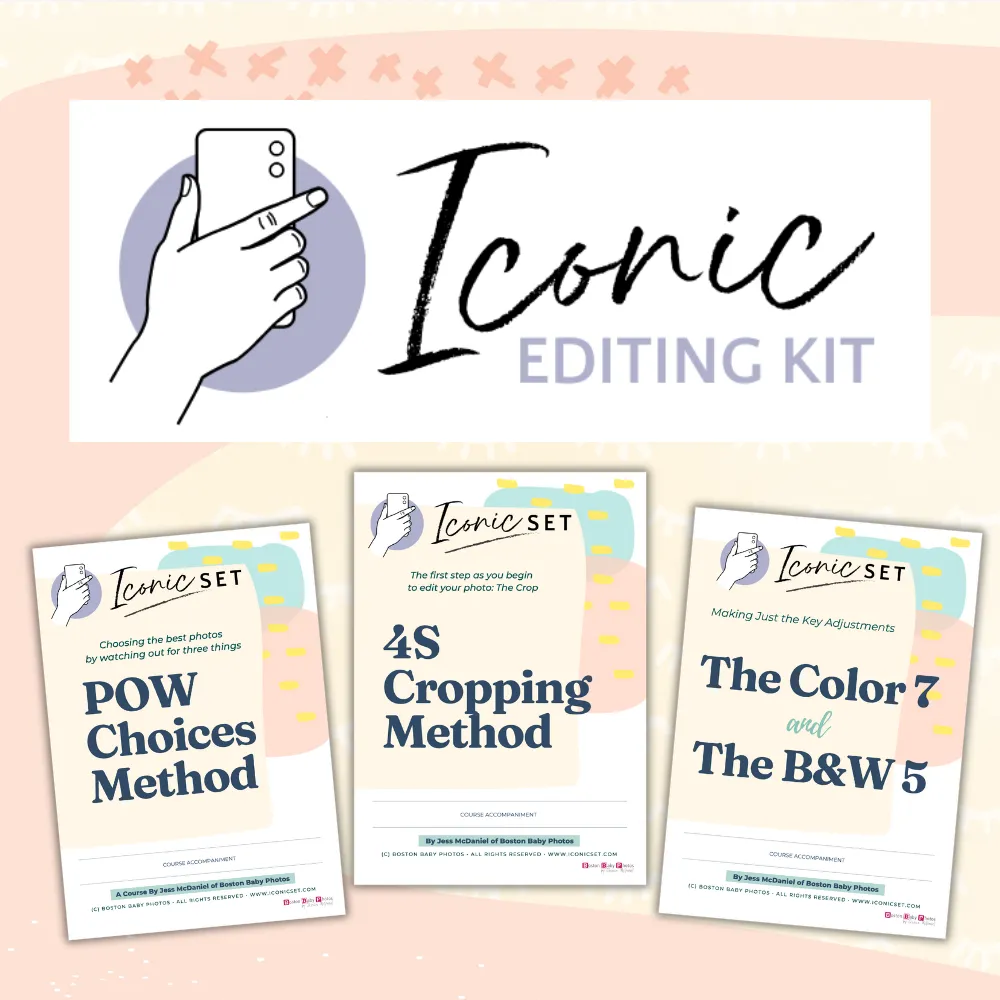
The Iconic Editing Kit is the done-in-less-than-an-hour editing essentials class for anyone who wants to make their everyday people photos shine — without apps, subscriptions, or tech headaches.
POW Choices!
Learn the POW Choices Method to quickly spot your strongest photo from the bunch (no more endless scrolling)
4S Cropping!
Use the 4S Cropping Method to cleanly frame your subject and tell a stronger story
Color 7! B&W 5!
Apply the Color 7 and Black & White 5 Adjustments to fine-tune your image without overthinking it
Here are the problems that the Iconic Editing Set can solve for you NEAR-INSTANTLY…
Number One
THE PROBLEM OF PHOTO OVERWHELM
Finally choose your favorite photo from dozens (or hundreds) without second-guessing yourself every time you scroll.
Stop over-editing, under-editing, or abandoning photos altogether because you’re not sure where to start.
Turn everyday snapshots into images you actually want to print, post, or frame — without needing to “get better at photography.”
Number Two
THE PROBLEM OF TECH INTIMIDATION
Feel confident using the editing tools already built into your phone — no new apps, subscriptions, or gear required
Finally understand where to start, what to adjust, and when to stop (without second-guessing every move)
Get professional-looking results in minutes — even if you’ve never edited a photo before
Number Three
THE PROBLEM OF CREATIVE INDECISION
Know exactly what to look for when choosing a photo that tells a story and tugs at your heart.
Stop wondering “Should I crop it this way? Should I brighten it more? Is this even good enough?”
Be confident that your final photo captures the moment the way it felt — not just the way it looked.
Plus enjoy the enjoy the little unexpected wins that come with it!
No more photo chaos!

Stop scrolling endlessly — find your best photo in minutes
Finally get images off your phone and into frames, gifts, and albums
Never wonder “Is this good enough to print?” again
Say goodbye to filter regret and over-edited, unnatural images
Feel proud of the photos you post, print, or share with loved ones
Make editing a satisfying creative ritual instead of a dreaded task
Turn scattered moments into a visual story you’ll treasure
Gain editing confidence without tech stress or new tools
Capture your memories with clarity — not chaos
Save money by learning to make your own photos look professional
In the interest of time, we present to you the easy-to-finish-in-one-sitting curriculum:
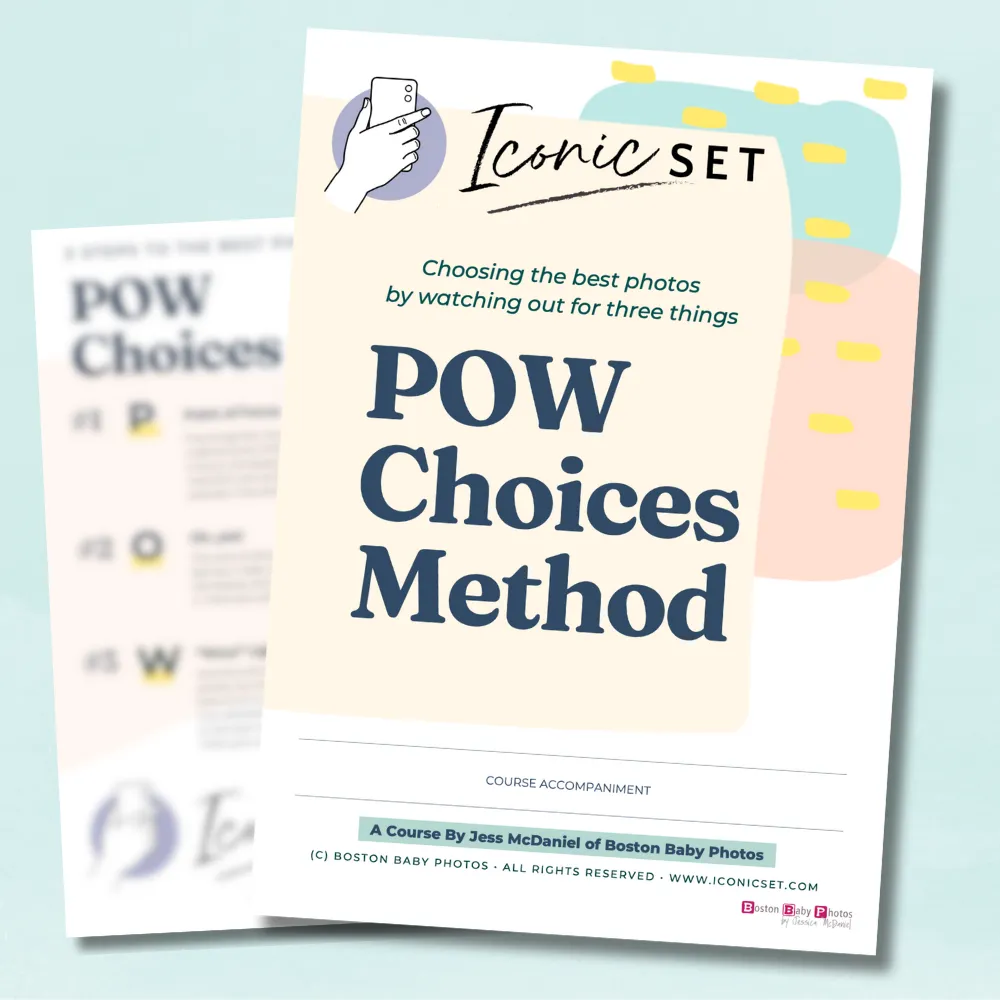
Class No 1
The POW Choices Method
In this class, you’ll learn a surprisingly simple way to sort through dozens of photos and know exactly which one is worth your time and attention. No more second-guessing, no more scrolling in circles.
What We’ll Work On:
A clear method for finding the photo
What makes an image “frame-worthy”
A mental shortcut you’ll use every time you scroll
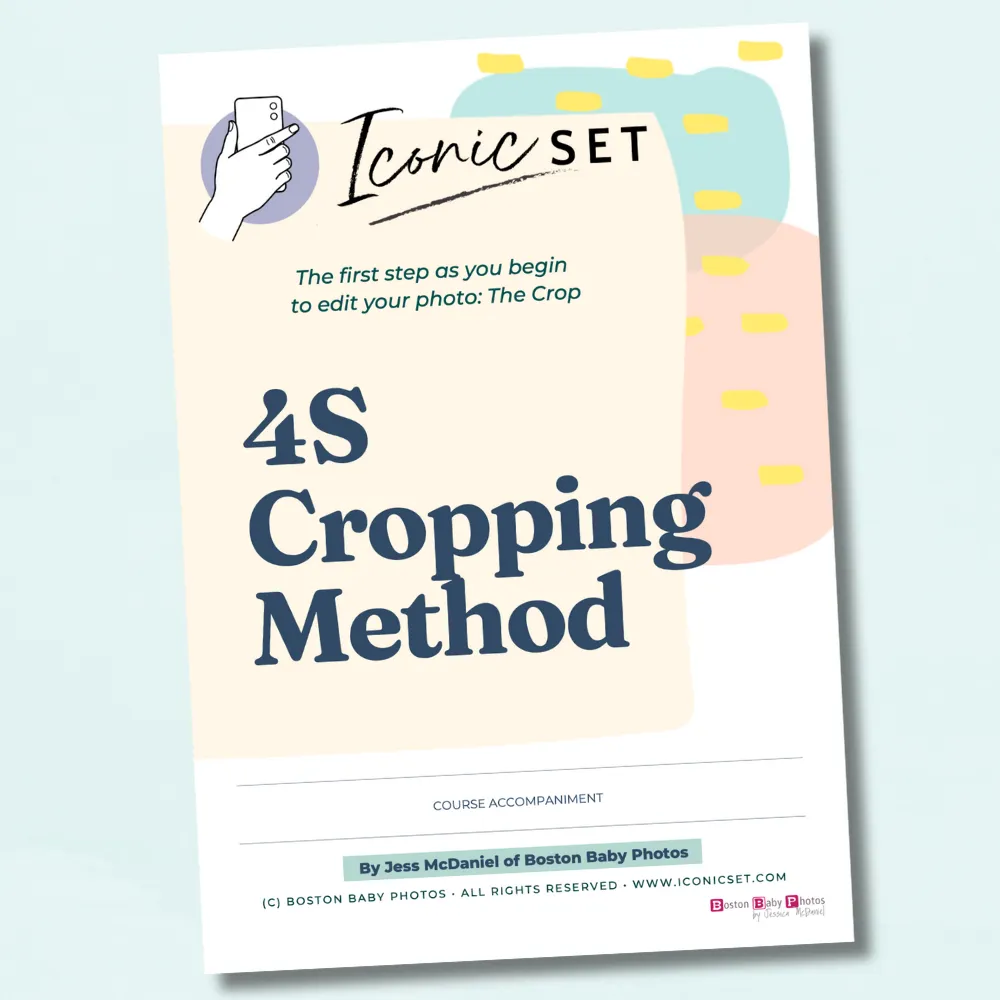
Class No 2
The 4S Cropping Method
In this class, I'll show you how to take a decent photo and instantly make it feel more professional — without adding anything. You’ll discover how small adjustments can dramatically change the story a photo tells.
What We’ll Work On:
The four-step approach to smarter cropping
A subtle way to guide the viewer's attention
How to fix almost any framing issue in seconds
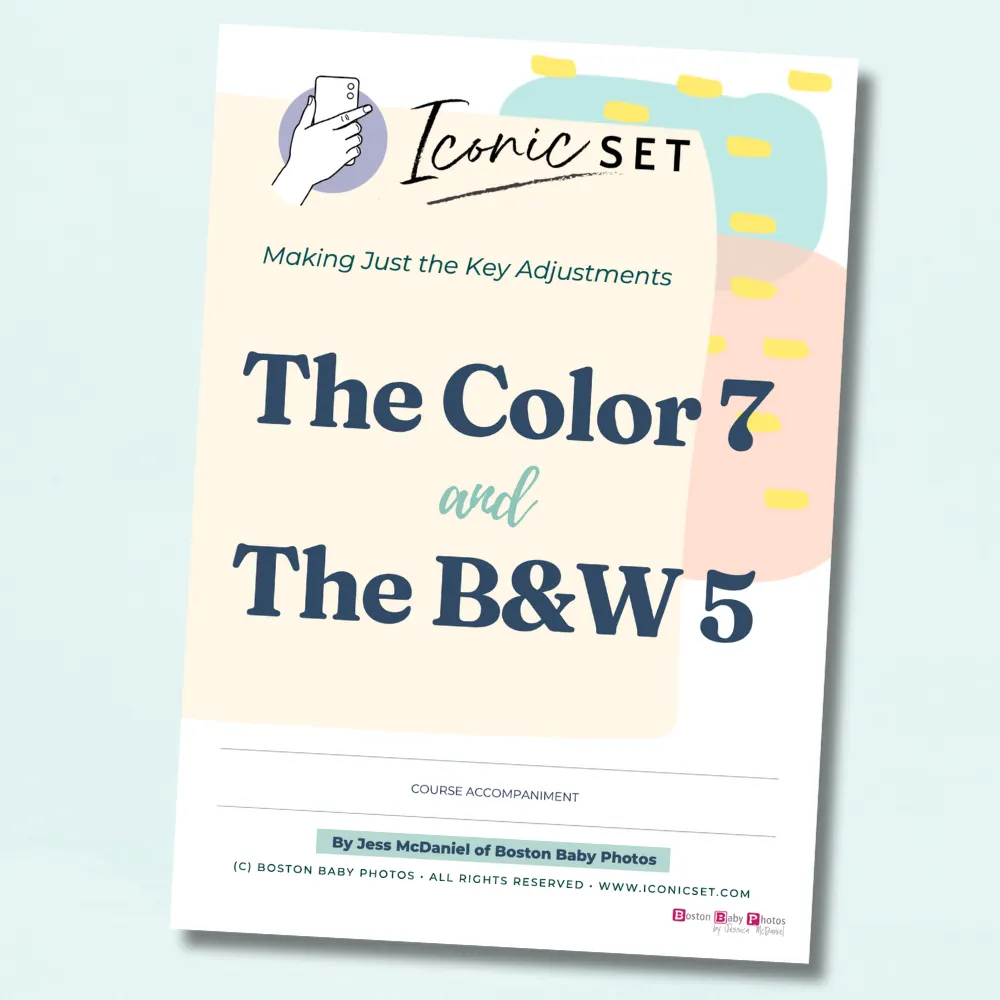
Class No 3
The Color 7 & The Black & White 5
In this class, you’ll get two editing “recipes” that will take the guesswork out of photo adjustments. These aren’t filters or presets — they’re clean, intuitive edits you’ll learn to trust.
What We’ll Work On:
The secret to vibrant-but-natural color
A go-to formula for timeless black and whites
How to make your edits feel intentional -- not overdone
In addition to this, I’ll share the system I’ve used for two decades to keep my own family’s photos safe, organized, and always accessible.
BONUS How I Store and Back Up My Family Photos
Get a behind-the-scenes look at the exact system Jess McDaniel has used for over 20 years to safely store and back up her family’s most cherished photos.
In this bonus PDF, you’ll learn a simple, long-term plan that protects your memories from tech failures, storage limits, and forgotten folders. No jargon, no overwhelm—just a trusted strategy from a professional photographer and mom who’s thought of everything.
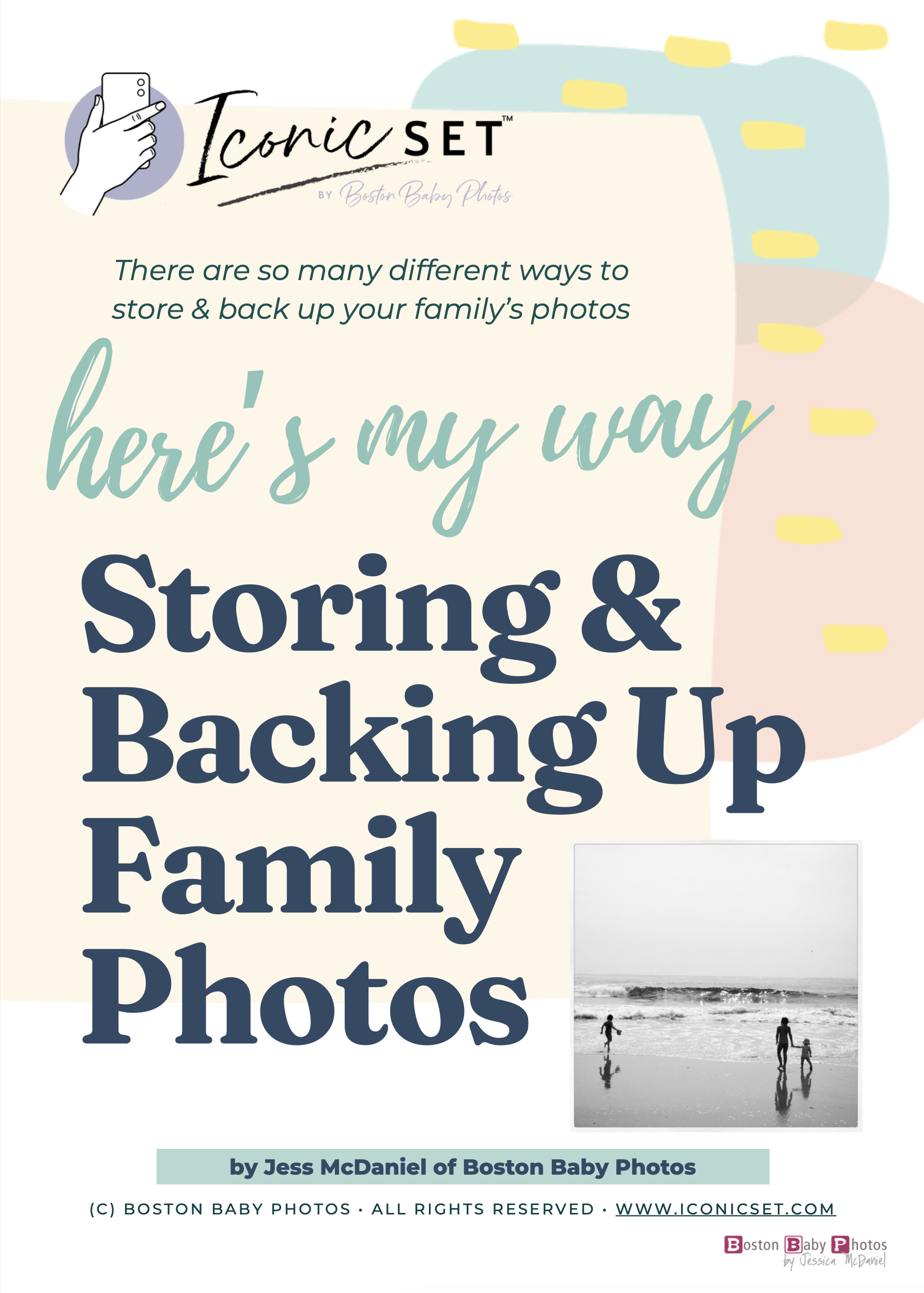
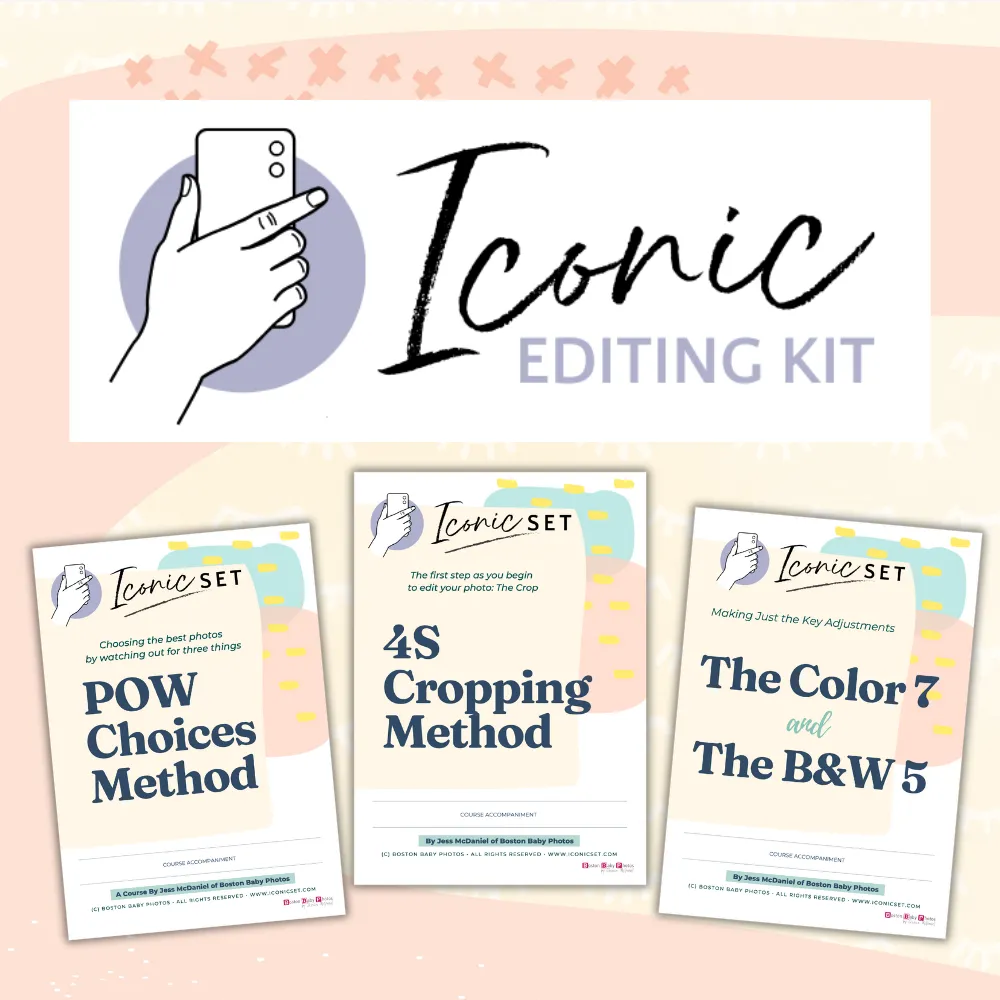

3 Quick Video Trainings!
CLASS #1 / POW Choices MethodVALUE $197.00
CLASS #2 / 4S Cropping Method VALUE $297.00
CLASS #3 / Color 7 and the B&W 5 VALUE $297.00
Plus...
Bonus
Storing & Backing Up Family Photos PDF
Valued $47
TOTAL VALUE = $838.00
Regular Price = $87
Today’s Price Only
$27
Frequently Asked Questions for the Iconic Editing Kit
I'm not a photographer… what if I'm just not “good” at this stuff?
Oh, you don’t have to be a photographer to make beautiful, meaningful images. That’s the whole point of this kit — it’s designed for everyday people who take everyday photos. I walk you through each step with clear, encouraging instruction, and once you learn what to look for and how to fix it, it’ll all start to click. You already have the eye — this just helps you trust it.
Why should I pay for this when I can find free editing tips online?
Great question — and honestly, you can find a million editing tips online. But most of them are scattered, generic, or way too technical. This kit is different: it's focused, thoughtfully organized, and created by someone who’s been editing real family photos for over 20 years. That's over 600,000 photos edited, no joke. It’s not about becoming a photographer — it’s about finally feeling confident choosing and editing the photos that matter most to you. No fluff, no overwhelm. Just results.
My phone's old, though - do I need to buy a new one to make this worthwhile?
Oh, no, not at all. The cameras on the phones we carry in our pockets every day have been incredible for years! An older phone will totally do the job. Sometimes storage on an older phone can be tight, but if you follow along with the guidance you'll get in the free Storing & Backing Up Your Family Photos PDF about using your phone as a tool, not a storage device, you should be absolutely fine to use a not-so-new phone for this course.
I have an Android, will this course work if I don't have an iPhone?
Absolutely. I'm an iPhone gal, so my tutorials happen on the screen of my iPhone when we're doing on-the-phone trainings, but nothing I'm teaching is iPhone-specific. Android phones have the same cropping and editing capabilities that we learn in the course as it's written, so it shouldn't be a problem to do the course with your Android phone. In fact, let me know how it goes, I'm interested to hear about your experience!
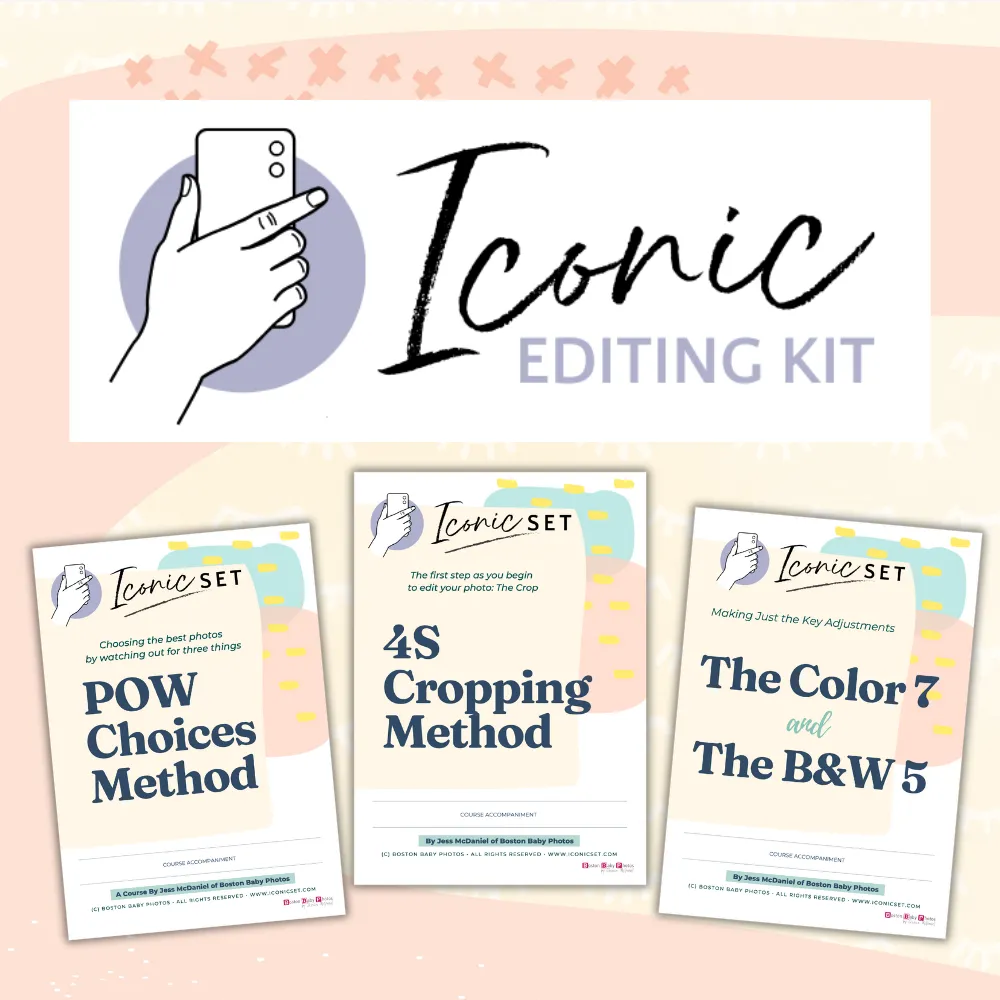

3 Quick Video Trainings!
CLASS #1 / POW Choices MethodVALUE $197.00
CLASS #2 / 4S Cropping Method VALUE $297.00
CLASS #3 / Color 7 and the B&W 5 VALUE $297.00
Plus...
Bonus
Storing & Backing Up Family Photos PDF
Valued $47
TOTAL VALUE = $838.00
Regular Price = $87
Today’s Price Only
$27
It's YOUR turn to take control of your camera roll and finally feel proud of the photos you’re saving, printing, and sharing.
How many times have you opened your camera roll, found a photo that almost works — but feels too busy, too dull, or just not quite right — and wished you could polish it up?
That's what I can help you with.
How many times have you taken dozens of photos trying to capture the moment — only to feel overwhelmed by which one’s even worth keeping?
I hear this every.single.day.
Maybe you’ve tried editing apps, played with sliders, watched a YouTube tutorial or two… and ended up more confused than when you started?
Somewhere, a photo influencer is crying.
All of these reasons and more might be why your favorite memories are still sitting untouched in your phone — and why you’re ready for a better way forward.
Let this be the day you stop wondering...
"WHAT AM I GOING TO DO WITH MY CAMERA ROLL OF BEAUTIFUL, IMPERFECT, EVERYDAY PHOTOS?"
GET THE ICONIC EDITING KIT FOR $27 FOR A LIMITED TIME, AND MASTER THE ONLY EDITING METHOD You'LL EVER NEED!
xo, Jess McDaniel, pro photographer of 20+ years
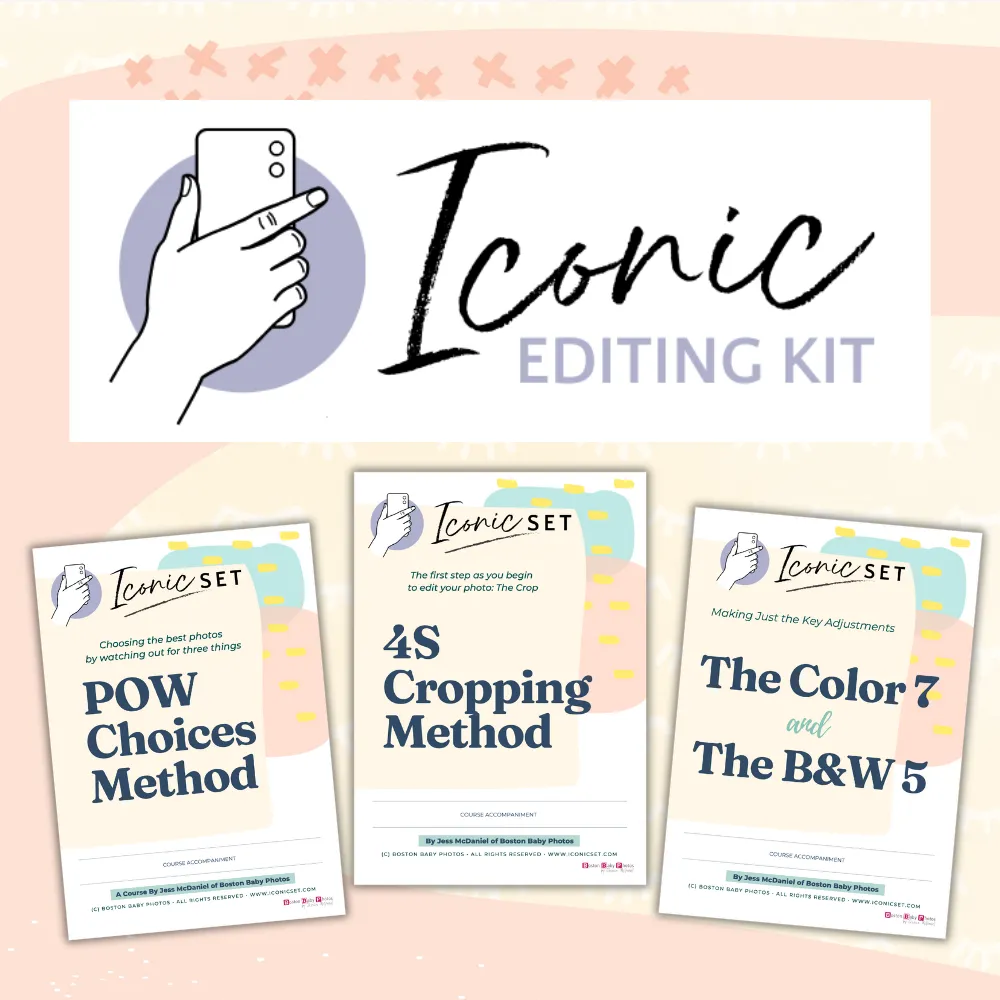

3 Quick Video Trainings!
CLASS #1 / POW Choices MethodVALUE $197.00
CLASS #2 / 4S Cropping Method VALUE $297.00
CLASS #3 / Color 7 and the B&W 5 VALUE $297.00
Plus...
Bonus
Storing & Backing Up Family Photos PDF
Valued $47
TOTAL VALUE = $838.00
Regular Price = $87
Today’s Price Only
$27
PEOPLE ARE SAYING IT SURE IS SWELL
ICONIC EDITING KIT
ICONIC EDITING KIT

This is such an amazing program! I love how simple Jess makes editing my photos. She is amazing!!
- KATE MUSE

This is SUCH a cool program. It almost seems like you're telling all your years of photography secrets right to me - really awesome!
- LINDSAY LOWDER
Already purchased?
-> Login and access your Iconic Editing Kit here <-